End User Panel
From Taridium
(→Accessing the End-User Panel) |
|||
| Line 1: | Line 1: | ||
| - | ipbx includes an advanced end-user control panel. This panel allows you to access call information, voicemail, extension settings and other features related to a particular extension. Note that the functionality of the panel only applies to regular user extensions and some of the features become inactive, if custom configurations are used in channel, dialplan or voicemail settings. | + | [[Image:userpanel.png]]ipbx includes an advanced end-user control panel. This panel allows you to access call information, voicemail, extension settings and other features related to a particular extension. Note that the functionality of the panel only applies to regular user extensions and some of the features become inactive, if custom configurations are used in channel, dialplan or voicemail settings. |
For Apple iPhone™ access go to [[IPhone_Interface|iPhone Interface]]. | For Apple iPhone™ access go to [[IPhone_Interface|iPhone Interface]]. | ||
Revision as of 16:56, 12 February 2010
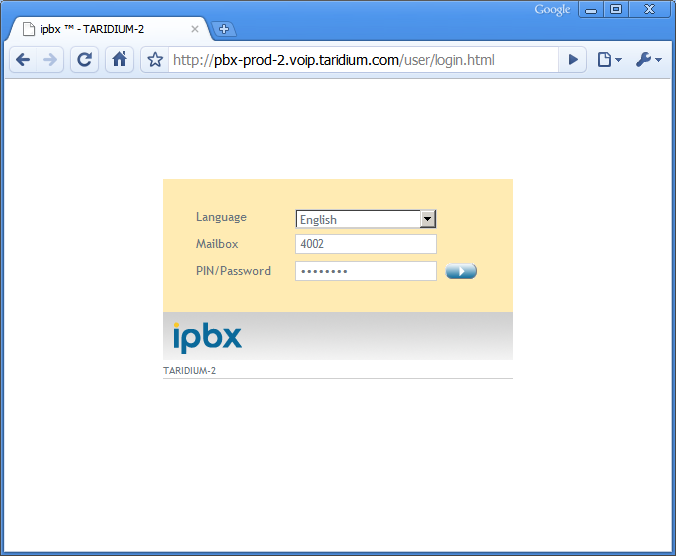 ipbx includes an advanced end-user control panel. This panel allows you to access call information, voicemail, extension settings and other features related to a particular extension. Note that the functionality of the panel only applies to regular user extensions and some of the features become inactive, if custom configurations are used in channel, dialplan or voicemail settings.
ipbx includes an advanced end-user control panel. This panel allows you to access call information, voicemail, extension settings and other features related to a particular extension. Note that the functionality of the panel only applies to regular user extensions and some of the features become inactive, if custom configurations are used in channel, dialplan or voicemail settings.
For Apple iPhone™ access go to iPhone Interface.
Accessing the End-User Panel
The end-user panel is accessed via the following URL http[s]://[server ip or domain name]/user e.g. http://192.168.22.100/user. If set by the administrator, the default landing of the webserver will be re-directed to the end-user panel.
Login
Authentication to the end-user panel is achieved via Mailbox number and Mailbox PIN. Alternatively users can use a higher security alphanumeric password set by the administrator in Feature Settings. Optional two factor authentication is available with the strong authentication module.
When accessing the End User Panel from a known mobile platform, callbacks will automatically be performed to your cellphone. Consult with Taridium for unsupported devices.