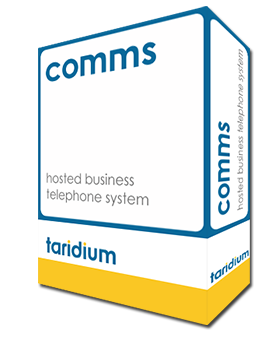Comms Documentation
From Taridium
| (22 intermediate revisions not shown) | |||
| Line 1: | Line 1: | ||
| + | [[Image:comms-box.png|right]] | ||
== comms Overview == | == comms Overview == | ||
| - | Taridium's comms is a Virtual PBX platform that leverages common Open Source projects such as Linux, Asterisk and PHP. It offers a complete hosted PBX application. It uses a partitioned naming convention that enables multiple PBXs to run on a single server instance without the need for virtualization. | + | Taridium's comms is a Virtual PBX platform that leverages common Open Source projects such as Linux, Asterisk and PHP. It offers a complete hosted PBX application. It uses a partitioned naming convention that enables multiple PBXs to run on a single server instance without the need for virtualization overhead. |
| - | + | For version information and changes, please visit the [[Comms_Release_Log|comms release log]]. | |
| - | All of comms software components can run on a single server, or be split up for improved scalability. | + | === Components & Architecture === |
| + | |||
| + | All of comms software components can run on a single server, or can be split up for improved scalability. They are installed as architecture independent RPM packages along with a number of required dependencies. Currently only RedHat Linux and clones such as CentOS are supported. | ||
====comms core==== | ====comms core==== | ||
| + | |||
| + | The comms core component contains shared libraries common to both switch and web packages. This includes the specifications for the database schema. Files for the comms core can be found in /usr/local/comms/. Depending on the size of the installation core packages are installed on switch and web servers, but can also be installed separately. Particular applications for separate installations are configuration database servers and CDR servers. | ||
====comms switch==== | ====comms switch==== | ||
| + | |||
| + | The comms switch package provides all call routing scripts and voice applications for a Virtual PBX switch. | ||
====comms web==== | ====comms web==== | ||
| + | |||
| + | The comms web package provides web interfaces for management, virtual PBX and end user administration. | ||
====comms proxy==== | ====comms proxy==== | ||
| + | The comms proxy package provides a front end proxy for comms switch servers. | ||
=== Interfaces === | === Interfaces === | ||
| + | |||
| + | The following distinct interfaces are available: | ||
====Administrator Interface==== | ====Administrator Interface==== | ||
| + | |||
| + | The administrator interface controls the general settings of the system. It provides status information, plan, reseller, billing and customer management. It allows you to add new customers/PBXs, called 'enterprises' and configure DID/DDIs, as well as manage the device types, such as phones and other VoIP end points. | ||
| + | |||
| + | * Main Article: '''[[Comms Administrator Interface]]''' | ||
====Enterprise Interface==== | ====Enterprise Interface==== | ||
| + | |||
| + | The enterprise interface controls the actual customer configuration. It is also known as the Virtual PBX interface. It provides for management of extensions, IVRs, groups, queues, conferencing and much more. | ||
| + | |||
| + | * Main Article: '''[[Comms Enterprise Interface]]''' | ||
====End User Panel Interface==== | ====End User Panel Interface==== | ||
| + | |||
| + | The End User Panel controls individual extensions and their settings. It provides the end user with voicemail access, call logs, call forwarding/follow me and more. | ||
| + | |||
| + | * Main Article: '''[[Comms User Panel]]''' | ||
| + | |||
| + | ====Console==== | ||
| + | |||
| + | The console gives users the ability to monitor other extensions, place, receive and transfer calls. | ||
| + | |||
| + | * Main Article: '''[[Comms Console]]''' | ||
====ITSP Interface==== | ====ITSP Interface==== | ||
| + | |||
| + | The ITSP interface offers a subset of the administrator interface intended for use by customer service representatives and resellers. | ||
| + | |||
| + | == Getting Started == | ||
| + | |||
| + | * [[comms Quickstart Guide]] | ||
| + | |||
| + | == Configuration == | ||
| + | |||
| + | === Database === | ||
| + | |||
| + | The comms configuration is held in a central MySQL database 'comms'. All database elements are edited through either the web interfaces or voice applications. The CDR records are held in a separate 'cdr' database. | ||
| + | |||
| + | Main Article: '''[[Comms CDR]]'''. | ||
| + | |||
| + | === Static Configuration === | ||
| + | |||
| + | Some static configuration elements that apply to both switch, web and proxy packages are configured in config.php (/usr/local/comms/conf/config.php). The default values for these are stored in default.php. A complete list of configuration parameters can be found here: [[comms Configuration File]]. | ||
Latest revision as of 18:32, 14 September 2016
Contents |
comms Overview
Taridium's comms is a Virtual PBX platform that leverages common Open Source projects such as Linux, Asterisk and PHP. It offers a complete hosted PBX application. It uses a partitioned naming convention that enables multiple PBXs to run on a single server instance without the need for virtualization overhead.
For version information and changes, please visit the comms release log.
Components & Architecture
All of comms software components can run on a single server, or can be split up for improved scalability. They are installed as architecture independent RPM packages along with a number of required dependencies. Currently only RedHat Linux and clones such as CentOS are supported.
comms core
The comms core component contains shared libraries common to both switch and web packages. This includes the specifications for the database schema. Files for the comms core can be found in /usr/local/comms/. Depending on the size of the installation core packages are installed on switch and web servers, but can also be installed separately. Particular applications for separate installations are configuration database servers and CDR servers.
comms switch
The comms switch package provides all call routing scripts and voice applications for a Virtual PBX switch.
comms web
The comms web package provides web interfaces for management, virtual PBX and end user administration.
comms proxy
The comms proxy package provides a front end proxy for comms switch servers.
Interfaces
The following distinct interfaces are available:
Administrator Interface
The administrator interface controls the general settings of the system. It provides status information, plan, reseller, billing and customer management. It allows you to add new customers/PBXs, called 'enterprises' and configure DID/DDIs, as well as manage the device types, such as phones and other VoIP end points.
- Main Article: Comms Administrator Interface
Enterprise Interface
The enterprise interface controls the actual customer configuration. It is also known as the Virtual PBX interface. It provides for management of extensions, IVRs, groups, queues, conferencing and much more.
- Main Article: Comms Enterprise Interface
End User Panel Interface
The End User Panel controls individual extensions and their settings. It provides the end user with voicemail access, call logs, call forwarding/follow me and more.
- Main Article: Comms User Panel
Console
The console gives users the ability to monitor other extensions, place, receive and transfer calls.
- Main Article: Comms Console
ITSP Interface
The ITSP interface offers a subset of the administrator interface intended for use by customer service representatives and resellers.
Getting Started
Configuration
Database
The comms configuration is held in a central MySQL database 'comms'. All database elements are edited through either the web interfaces or voice applications. The CDR records are held in a separate 'cdr' database.
Main Article: Comms CDR.
Static Configuration
Some static configuration elements that apply to both switch, web and proxy packages are configured in config.php (/usr/local/comms/conf/config.php). The default values for these are stored in default.php. A complete list of configuration parameters can be found here: comms Configuration File.