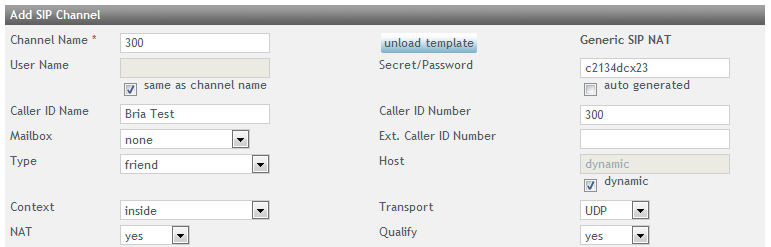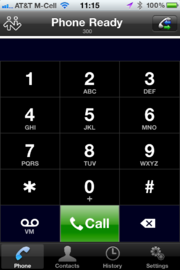Bria for iPhone Setup
From Taridium
(→Account Details) |
|||
| Line 1: | Line 1: | ||
| - | Instructions are based on Counterpath's Bria for iPhone version 1.2.1 build 4191 or higher. The application can be purchased in Apple's App store for USD 7.99. We recommend the 'Premium Feature' G.729 Codec which can be purchased in the application itself. | + | Instructions are based on [http://www.counterpath.com/bria-iphone-edition.html Counterpath's Bria for iPhone] version 1.2.1 build 4191 or higher. The application can be purchased in Apple's App store for USD 7.99. We recommend the 'Premium Feature' G.729 Codec which can be purchased in the application itself. |
==Configuration== | ==Configuration== | ||
Revision as of 15:30, 11 July 2011
Instructions are based on Counterpath's Bria for iPhone version 1.2.1 build 4191 or higher. The application can be purchased in Apple's App store for USD 7.99. We recommend the 'Premium Feature' G.729 Codec which can be purchased in the application itself.
Contents |
Configuration
In order to use your ipbx extension on the go you will need to configure your ipbx system for NAT traversal. This requires either a public IP address directly assigned to your ipbx system or a network firewall/router that is configured appropriately. See also Network Firewall Configuration.
Account Details
You will need your SIP username and password as configured on your ipbx system. Create a new account using the Generic SIP NAT template and adjust the settings to your requirements:
| SIP Proxy | IP address or DNS name of your ipbx system. Note that this is most likely your public IP |
| Username | as set in SIP Channels → Username |
| Password | as set in SIP Channels → Secret |
We suggest you always use strong SIP passwords/secrets, especially for accounts that are exposed to the public internet.
Bria Configuration
1. Configure a new account with your account details:
| Bria | ipbx value |
|---|---|
| Account Name | Username |
| Display as | Username |
| Username | Username |
| Password | Password |
| Domain | SIP Proxy |
| Enabled | On |
| Incoming Calls | On |
Leave all other settings as per default.
2. Add the account by tapping save in the upper right hand corner.
3. Hit the green Register button to register your account.
If the client registers properly, you should be able to dial in the same fashion as any other client on your ipbx system.
Low Bandwidth Codec
The Bria client also supports a lower bandwidth codec (G.729) This feature can be purchased under Settings Premium Features. This is recommended when using your client over 3G networks.
You can configure your phone to use this codec only when in 3G coverage.
Please note that the G.729 codec might require additional licensing on your ipbx system.