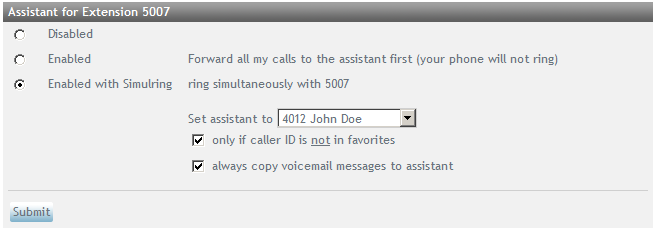Extension Assistant
From Taridium
This optional ipbx module is installed under Advanced Setup → Modules. Registered modules are displayed with registered module.
The ipbx Assistant module allows you to have an assistant handle calls for your extension. This module is available from ipbx 2.2.0 onwards. Note that this feature is different than just having a second phone or softphone configured in simulring or forwarding mode. Multiple Users can share the same assistant, and the system automatically screens calls based on whether they are dialed from the assistant's phone or not.
Contents |
Using the Assistant Feature
This feature can be enabled by navigating to the End User Panel Features Menu and by selecting Extension Assistant feature. Select an 'assistant' user and choose between enabled or enabled with simulring. If you just enable this feature your phone will not ring when your extension is dialed, except for when your assistant dials your number. This means full screening of all calls. If you want your phone to ring as well, select the simulring option.
Favorites Exception
When the only if caller ID is not in favorites option is checked, callers from favorite numbers will not be passed to your assistant, but rather handled as if this feature was disabled.
Voicemail
In addition to call handling this feature also allows you to copy all your voicemail to your assistant.
Example
In the example above all calls to extension 5007 are also sent to the extension 4012 unless the caller is a favorite or the assistant. All voicemail that is recorded for 5007 is also copied to mailbox 4012.