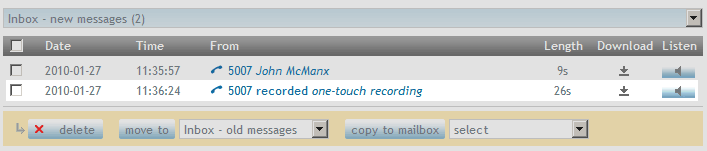User Call Recording
From Taridium
(Difference between revisions)
(→On-The-Fly Call Recording) |
(→On-The-Fly Call Recording) |
||
| Line 1: | Line 1: | ||
| - | = On-The-Fly Call Recording = | + | = On-The-Fly Call Recording / Ad-Hoc Call Recording = |
Also known as one-touch recording. The user call recording feature allows you to start recording calls at any time during a conversation. The default key combination to start recording is '''*1'''. A beep, which is inaudible to the other party will signal the start of the recording. One touch recording needs to be enabled for each user in the [[End User Panel]]. | Also known as one-touch recording. The user call recording feature allows you to start recording calls at any time during a conversation. The default key combination to start recording is '''*1'''. A beep, which is inaudible to the other party will signal the start of the recording. One touch recording needs to be enabled for each user in the [[End User Panel]]. | ||
Revision as of 16:02, 29 June 2011
On-The-Fly Call Recording / Ad-Hoc Call Recording
Also known as one-touch recording. The user call recording feature allows you to start recording calls at any time during a conversation. The default key combination to start recording is *1. A beep, which is inaudible to the other party will signal the start of the recording. One touch recording needs to be enabled for each user in the End User Panel.
Recordings will be placed in your personal voicemail box after the call has been completed.