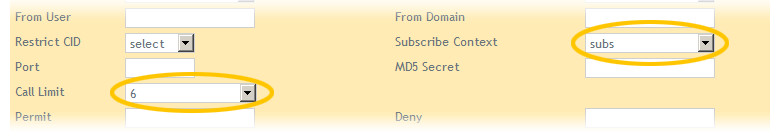BLF
From Taridium
| Line 51: | Line 51: | ||
exten => 704,hint,park:704@parkedcalls | exten => 704,hint,park:704@parkedcalls | ||
| - | ==Phone | + | ==Phone Configuration== |
Please consult the vendor documentation for more details. | Please consult the vendor documentation for more details. | ||
Revision as of 14:26, 29 July 2010
ipbx supports extension presence/status indication on wide variety of SIP devices. This feature is quite often referred to as busy lamp field (BLF). Not all phones do support BLF, some only do partially or using a non-SIP firmware load (e.g. Cisco 79XX series phones).
Contents |
SIP General Settings
In order for BLF to work correctly you will need to make sure the following settings in your general SIP configuration are enabled. Go to System → SIP Channels → General Settings or using the Manual Editor and enable:
allowsubscribe = yes notifyringing = yes limitonpeers = yes
SIP Channel Settings
Go to System → SIP Channels → General Settings and make sure each phone you want to monitor has a call-limit set. For each phone that is supposed to monitor other extensions/phones, make sure the Subscribe Context is set to subs.
Dialplan Hints
For ipbx to know about the monitored extensions you will need to add each extension as a hint to the dialplan. If you simply would like to monitor all your user extensions, simply turn on automatic hint management. This will automatically create a [subs] context in the dialplan and create hints for each monitored extension.
[subs] exten => 4002,hint,SIP/4002 exten => 4012,hint,SIP/4012 exten => 5007,hint,SIP/5007 exten => 5011,hint,SIP/5011 exten => 5012,hint,SIP/5012 exten => 5015,hint,SIP/5015 ...
Monitoring Parked Calls
Add the following to your inside context in the Manual Editor:
[inside] ... include => parkedcalls exten => 701,1,ParkedCall(701) exten => 702,1,ParkedCall(702) exten => 703,1,ParkedCall(703) exten => 704,1,ParkedCall(704) ...
Add the following line(s) to the subscriptions context in the Manual Editor:
[subs] ... exten => 701,hint,park:701@parkedcalls exten => 702,hint,park:702@parkedcalls exten => 703,hint,park:703@parkedcalls exten => 704,hint,park:704@parkedcalls
Phone Configuration
Please consult the vendor documentation for more details.